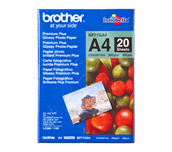Verbruiksartikelen en accessoires
LC-3211BK
Inktcartridge zwart (circa 200 pagina's A4 volgens ISO/IEC 24711)
€ 16,05 (excl. btw)
LC-3211C
Inktcartridge cyaan (circa 200 pagina's A4 volgens ISO/IEC 24711)
€ 9,62 (excl. btw)
LC-3211M
Inktcartridge magenta (circa 200 pagina's A4 volgens ISO/IEC 24711)
€ 9,62 (excl. btw)
LC-3211Y
Inktcartridge geel (circa 200 pagina's A4 volgens ISO/IEC 24711)
€ 9,62 (excl. btw)
Originele Brother LC-3213BK zwarte inktcartridge met hoge capaciteit
Inktcartridge zwart (circa 400 pagina's A4 volgens ISO/IEC 24711)
€ 20,88 (excl. btw)
Originele Brother LC-3213C cyaan inktcartridge met hoge capaciteit
Inktcartridge cyaan (circa 400 pagina's A4 colgens ISO/IEC 24711)
€ 15,50 (excl. btw)
Originele Brother LC-3213M magenta inktcartridge met hoge capaciteit
Inktcartridge Magenta (circa 400 pagina's A4 volgens ISO/IEC 24711)
€ 15,50 (excl. btw)
Originele Brother LC-3213Y gele inktcartridge met hoge capaciteit
Inktcartridge geel (circa 400 pagina's A4 volgens ISO/IEC 24711)
€ 15,50 (excl. btw)
LC-3211VAL
Originele Brother LC-3211VAL voordeelverpakking met inktcartridges zwart, cyaan, magenta en geel. Elke cartridge print tot 200 pagina's.
€ 43,52 (excl. btw)
Origineel Brother BP-71GP50 glanzend fotopapier – 10 x 15 cm
Origineel Brother BP-71GP50 10 x 15 cm Glanzend Fotopapier – 260 g/m2. Bevat 50 vel.
€ 8,00 (excl. btw)
Origineel Brother BP-60MA A4 mat inkjetpapier.
Origineel Brother BP-60MA A4 mat inkjetpapier 145 gram. Bevat 25 vel.
€ 4,78 (excl. btw)
Origineel Brother BP-60PA A4 inkjetpapier.
Brother BP-60PA A4 standaard inkjetpapier. Bevat 250 vel.
€ 4,78 (excl. btw)
Origineel Brother BP-71GA4 A4 glanzend fotopapier.
Origineel Brother BP-71GA4 A4 Glanzend Fotopapier – 260 g/m2. Bevat 20 vel.
€ 11,19 (excl. btw)
Origineel Brother BP71GP20 Glanzend Fotopapier – 10 x 15 cm
Origineel Brother BP71GP20 10 x 15 cm Glanzend Fotopapier – 260 g/m2. Bevat 20 vel.
€ 4,41 (excl. btw)